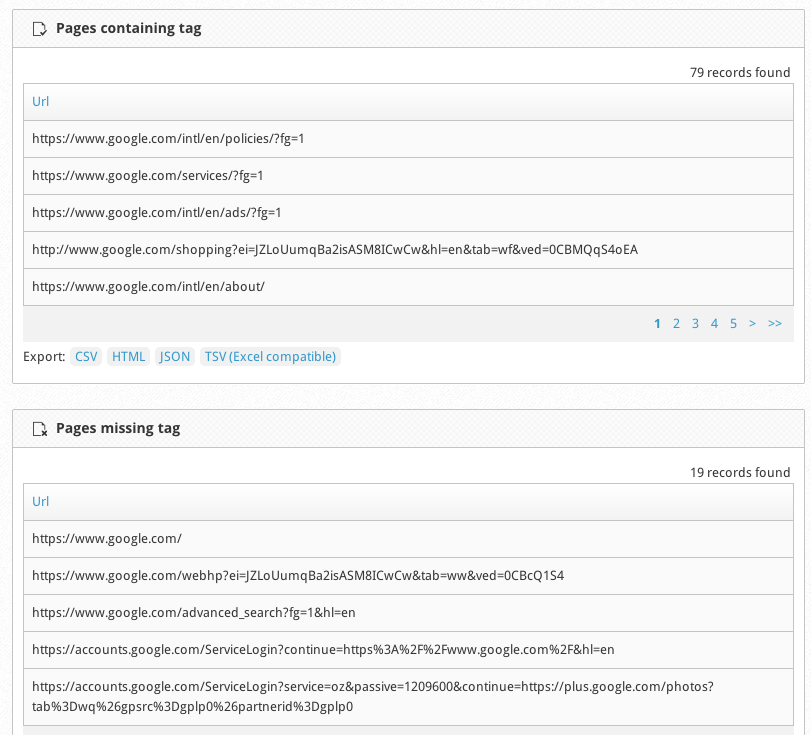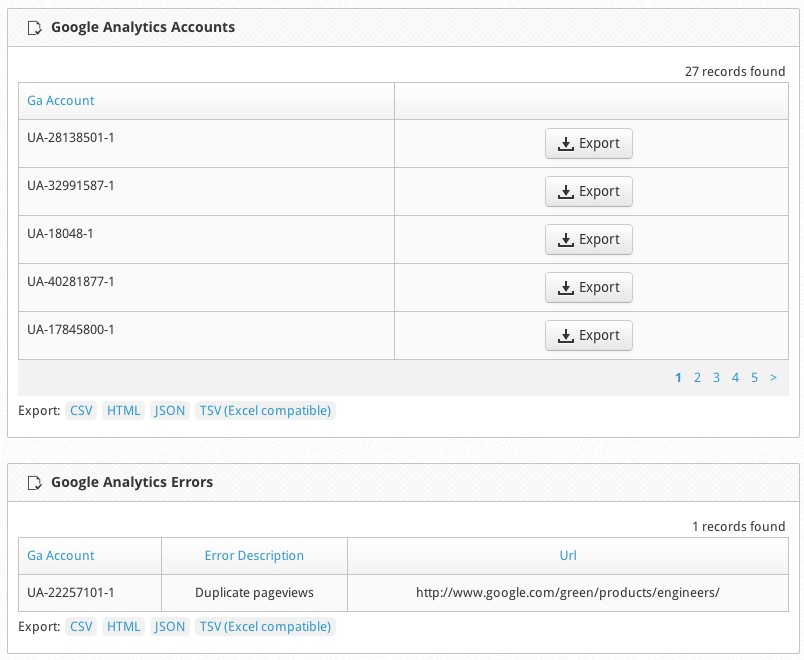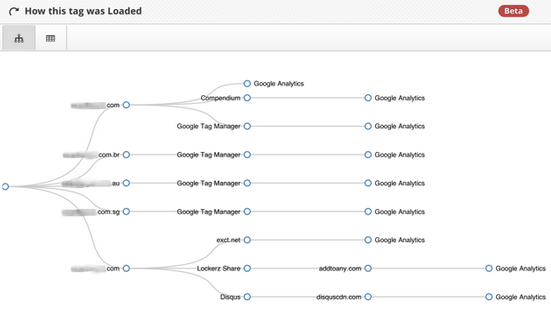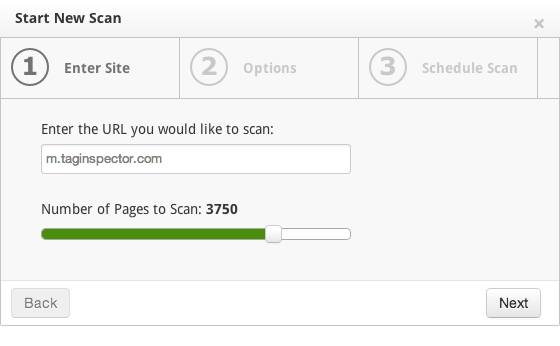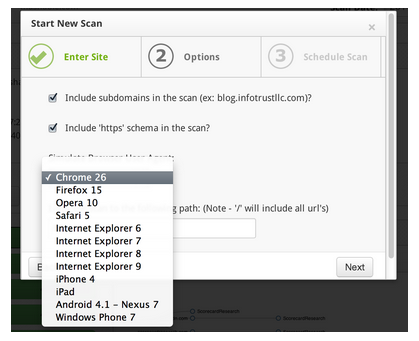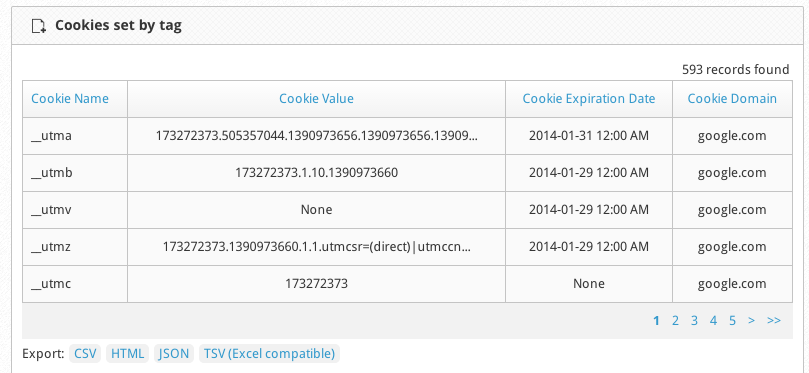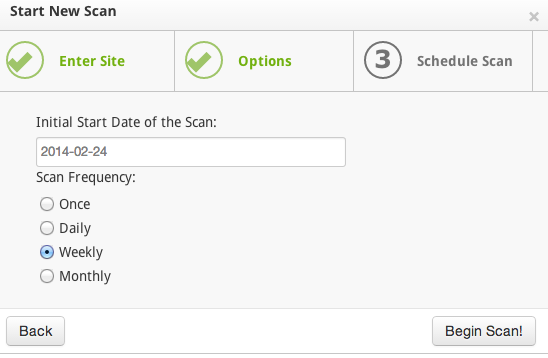Innovative digital marketing campaigns and ensuring accurate web analytics data is critical for any online business that drives revenue online. Businesses that have eCommerce at their core cannot sacrifice quality data and still expect to drive up sales. There are hundreds of tools and technologies built for the eCommerce marketer to leverage to increase website traffic, improve user experience, and ensure that the checkout process is as painless as possible. Often times, all the allure from flashy marketing tools (no pun intended) can make a website’s back end messy and hard to manage. Furthermore, with the explosion of marketing tags available to use and the advent of tag management systems or tag “piggy-backing”, security of visitor data is even more challenging. Developing a process for “quality checks” is new in this field, but luckily Tag Inspector can help. The following is a list of 5 Steps for Managing eCommerce Tags with Tag Inspector.
1. Web Analytics Data Accuracy
We recently heard from one of our clients that “data is the new oil”. We, of course, could not agree more. This is especially true when it comes to an eCommerce business that lives (and sometimes dies) by the quality of its web analytics. Often times web analytics data can be flawed on sites simply because the web analytics tag or script is missing across the site. Another issue could be duplicate analytics tags on the same page (causing data inflation when looking at pageviews) and even inaccurate data metrics if there are various hits made to the analytics platform at the same time on pageload. For most organizations, reviewing each and every page across a site is not feasible.
How Tag Inspector can help: For any tag found on a site scan, the reporting interface has been designed to give a quick snapshot of pages containing and missing each tag. For analytics tags, you want to make sure you have it across every page on your site. Finding pages missing your analytics tool is a good start to fixing the most basic problem with no quality data.
Since the majority of eCommerce sites use Google Analytics, we built extra validation functionality for reviewing your Google Analytics deployment across your entire site as well. This includes showing which Google Analytics accounts were detected, GA Errors (such as duplicate pagviews) and even cookies that were set by the tag.
Michael Loban, CMO of InfoTrust, wrote a great blog post about Ensuring Data Accuracy with a Tag Management Policy (published on Google’s blog), highlighting some of the key features of Tag Inspector in respects to data accuracy.
2. Tag Management and Marketing Agility
If you have not already begun migrating your site to a tag management system, I highly recommend you do so ASAP! With more than 1000 possible marketing tags to use on your site, managing tags to drive revenue can be challenging and may even cause more errors. Having a strong tag management policy, and working with a tag management system can reduce the amount of errors with tag technology and will provide the ability to make changes to the site even faster. All eCommerce sites need to adapt to visitor demand since visitor taste can change quickly. A tag management system can certainly help with this.
How Tag Inspector can help: Tag Inspector’s reports also have a module of “How a Tag was Loaded”. This basically shows if a tag was loaded on the source of the page, through a tag management system or from another tag (often termed “piggy-backing”). The only way a TMS can be valuable is if all (or most) instances of any tag are located within it, with little discrepancy about how it is deployed on the site. By using Tag Inspector, you can see the status of every tag and whether it is being loaded correctly or needs to be reviewed.
3. Cross-device Auditing and Multi-Channel Quality Control
The explosion of mobile and mobile driven sales is huge. Visitors are often using mobile devices to research products, find local deals, and ultimately buy. The experience through a mobile device is much different than that of a desktop, and thus requires different attention from digital marketers managing them. This can extend to even the type of tags used, or the type of tags that work depending on what device you are accessing the eCommerce platform from. Verifying no data or user experience is lost or damaged during a mobile visit is very important to continue driving eCommerce success.
How Tag Inspector can help: Emulating different visitor device types and browsers is important to make sure any and all marketing tags on your site are functioning properly. With the “Run a Scan” wizard in the Tag Inspector interface, you can either modify the specific domain you scan to only check mobile pages, or even change the user agent recognized by the site during the Tag Inspector scan and obtain the mobile-only tags.
4. Security and Privacy of Visitors
Almost every marketing tag needs to collect visitor information in some shape or form to function properly. Whether it’s an analytics tag gathering your visitors visit details or a conversion tag seeing what items were purchased, tags gather data. This raises privacy and security concerns of visitors that navigate to your site, particularly in Europe with the EU cookie laws. Making sure no visitor data is collected wrongfully on your eCommerce site is necessary to keep trust with your visitors and avoid your website from being prosecuted from any government entity.
How Tag Inspector can help: In addition to providing a list of pages that tags are present and missing from across a site, Tag Inspector can also show cookies set by any tag across the entire site. When it comes to privacy, cookies are the main form of passing data to and from marketing technologies online through the browser. The Cookies Set by Tag module in Tag Inspector will provide clarity to exactly what cookies are being set and where, in case any break-fixing is required to be compliant with cookie and data privacy regulations.
5. Keeping it all together
The last step for managing eCommerce tags with Tag Inspector is simply ongoing management. A common downfall we have seen with visitors of Tag Inspector are the one off, ad-hoc reports that are merely spot checks. When you are an eCommerce site, even a few hours of downtime where marketing tags on your site stop working can cause dramatic drops in revenue and online sales with bad user experience or loss of data. We always recommend a continuous audit, that consists of a regular review to ensure this loss is prevented. Being proactive with tag deployment can only improve chances of success (or at least minimize chances of failure).
How Tag Inspector can help: Using Tag Inspector Premium will allow for the ability to schedule scans and have a reoccurring, automatic audit of your site and eCommerce tag deployment. Our alerting system (currently only for Premium customers running customized reports) will also provide a way to respond without actively reviewing site set up on a daily basis. We like the term, “it’s better to be safe than sorry”, so our ongoing scans are always running!
Pulling it all together, its important to review what is going on with your eCommerce business and align all your activities to propel forward and drive more online sales. If you would like to learn more about how managing tags can drive revenue and online success, we would like to invite you to attend a free webinar on March 26th at 1:00PM EST where we will discus a tag management policy as it relates to driving success.
Posted by Amin Shawki