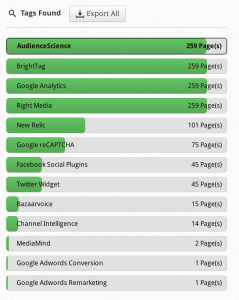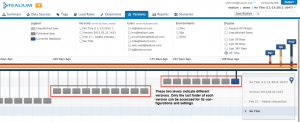Right now, #DV14 or Digital Velocity 2014 is taking place in San Diego, California. This is one of the most well known conferences on tag management, where hundreds of industry professionals are coming together to learn new trends and best practices in the world of tag management. Recognizing that many of the attendees have not yet implemented a tag management system across their sites, we decided to put together a quick Tealium implementation guide to help companies get things started.
According to Forrester report on “The Evolution of Tag Management,” marketers will increase their investment in tag management by 35% this year compared to last. Right now is the best time to get started, and here is how:
1. Complete Tag Audit. First things first – you can’t migrate the tags that you do not even know exist. You need to start with a complete review of all the tags deployed on your site. Consider completing a table with the following information:
- Tag Name
- Pages the tag needs to be on
- Firing rules.
Once you assess what you need to have, run a complete scan of your site to determine if you have any obsolete tags or if certain tags are missing from key pages. There is a number of tools that you can use to scan the site. We recommend taginspector.com. It will give you a complete list of tags, how they load and where they are in the source code of the page. In short, you want to document very well which tracking code does what on which pages/sections of your site. This way, you will not lose any data after the migration into TMS.
2. Migrate your tags into Tealium. One of the differentiating features of the product is how many tag vendors’ templates it has out of the box – over 600. Tealium also has an awesome mapping tool that will help you map all your Tealium variables with the web analytics tool’s variables. To help you properly deploy tags through a TMS system, Tealium has built Load Rules. These are the rules that will instruct your TMS how to deploy tags on the site. For example, you can create a rule for not firing an analytics tag on a subdomain without any javascript.
3. Test your tags before launching TMS on the production environment. Ideally, once your Tealium implementation is complete, you will test tag deployment on the development server or on the QA server, if you have it. Tealium will provide you with three versions of the UTAG – DEV, QA and PROD tags. This way, you can test tag deployment in different environments.
Additionally, you can create different firing rules across these three environments in case your tags need to load differently on staging vs. on production. Tealium also has version tabs that will allow you to easily revert to the prior configuration if the implemented changes need to be reversed.
4. Remove all the tags from the source code to ensure accurate tracking. This is the step that we often see companies miss. The TMS is deployed and now the tag fires from the container and from the source of the page. This is a big no-no for when it comes to accurate data collection. Your tags should only fire once. This is another good time to scan your site with taginspector.com. The tool will show you how the tag is being loaded, and if it is loaded from the page source, it will tell you the exact line number to ensure that you find it, and remove it. The rest is really up to you and your IT team.
5. Control and optimize. Now, that you tag migration is complete, and all the tags successfully live inside a container, it is time to optimize. Last year, Tealium introduced Learning Community to help users maximize their success. We recommend using that site as a reference for your Tealium implementation.
Also, we recommend scheduling ongoing scans using Tealium Audit within Tealium iQ. This handy tool will give you instant access to reports outlining which pages have and do not have your tags. I would suggest using the tool every time your site is updated just to make sure that nothing was accidentally removed.
TagInspector.com can be used to identify if popular tags like GA are firing twice and where they are firing from – a TMS or in the page source. In fact, if you are responsible for the tagging of the numerous sites, you should have “tag police,” a process for ensuring that nobody places unauthorized tags on the site.
This is certainly not the ultimate guide to a successful Tealium implementation. However, this should help you get started. The key is in taking your time and putting together a process. At the end of the day, Tealium is a great tool, but you still need a process to get everything done the right way.