Tag Inspector’s Server-side Tag Monitoring provides an organization with full visibility to tags configured and data sent from a Server-side Google Tag Manager (ssGTM) container. To do this, the website’s ssGTM container configuration must be added to the user’s Tag Inspector account and applied to a scan to be run. Once added, the configuration will automatically update as further tags are added and modified within the organization’s own ssGTM instance.
Adding the ssGTM Container Configuration to Tag Inspector
Copy the Server-side Google Tag Manager Container Configuration ID
The first step is getting the ssGTM Container Configuration ID from the Server-side Google Tag Manager interface:
- Open the ssGTM container which is live on the website to be scanned
- Click on the Container ID to open the Container Configuration screen
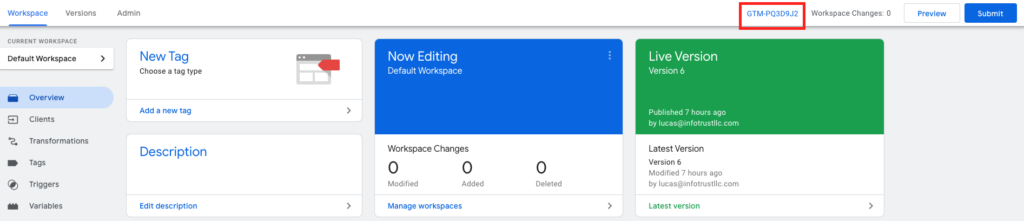
3. Copy the Container Configuration ID
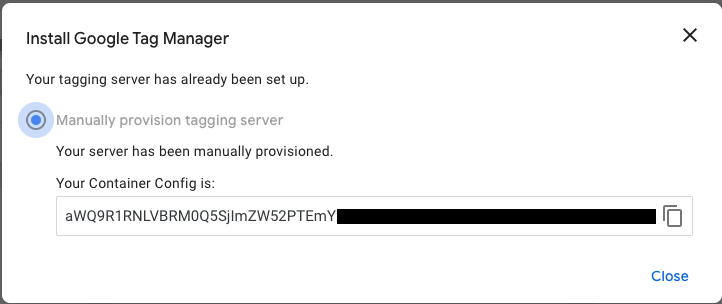
Add the Server-side Google Tag Manager Container Configuration ID to Tag Inspector
With the ssGTM Container Configuration ID copied, it now needs to be added to the organization’s Tag Inspector account.
- Log in to Tag Inspector
- Open the Account Settings for your Tag Inspector Organization
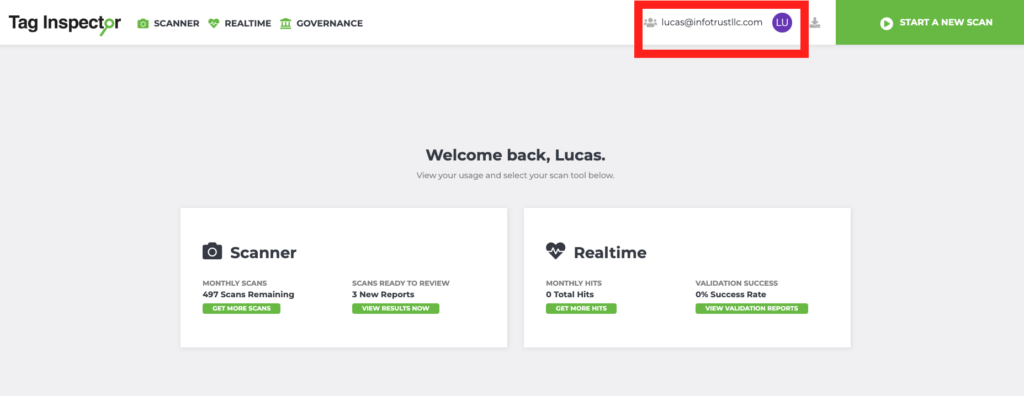
3. Select the “Server-side Config” tab
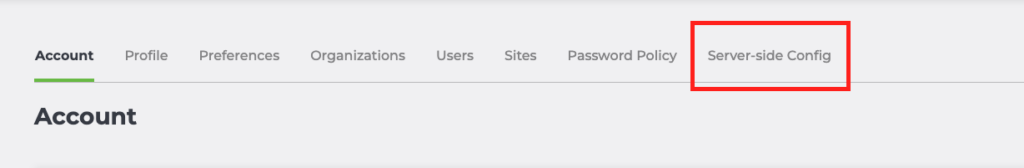
4. Name the Server-side Configuration
5. Paste the Server-side Google Tag Manager Container Configuration ID in the “Container Config” box
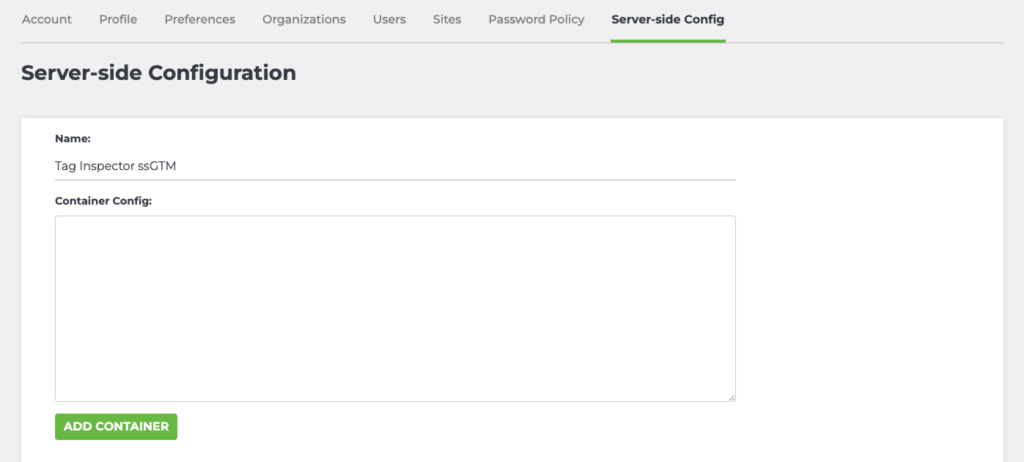
6. Add the Container
Multiple container configurations (for example if scanning multiple sites) can be added to the Tag Inspector account. Once the configuration is added, it will dynamically update whenever changes are published in the Server-side Google Tag Manager which it is associated with. All existing container configurations are listed within the “Server-side Config” section of Organization Settings.
Adding a Container Configuration to Tag Inspector Scans & Sites
Apply a Server-side Configuration to a Scan
When running a scan in Tag Inspector for a website using Server-side Google Tag Manager, the added Container Configuration must be applied to view tag behavior from the ssGTM container. A Container Configuration is applied in the “Advanced Options” of the scan configuration process.
- Select “Start a New Scan”
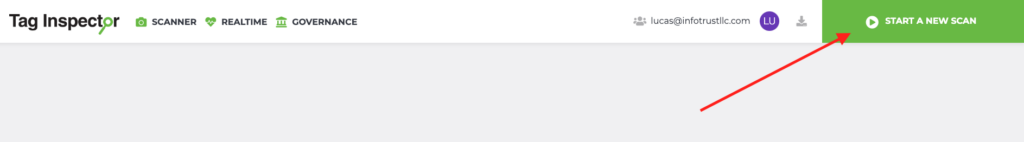
2. Enter the domain to be scanned and page limit
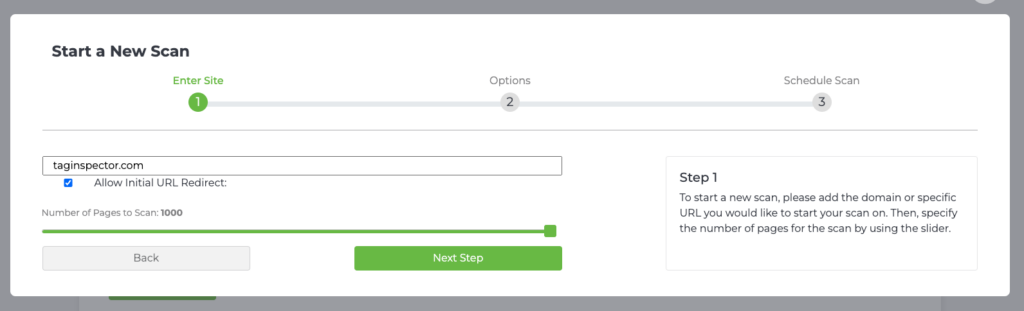
3. Proceed to the next step
4. Select the settings to be applied to the scan
5. Select “Advanced Options”
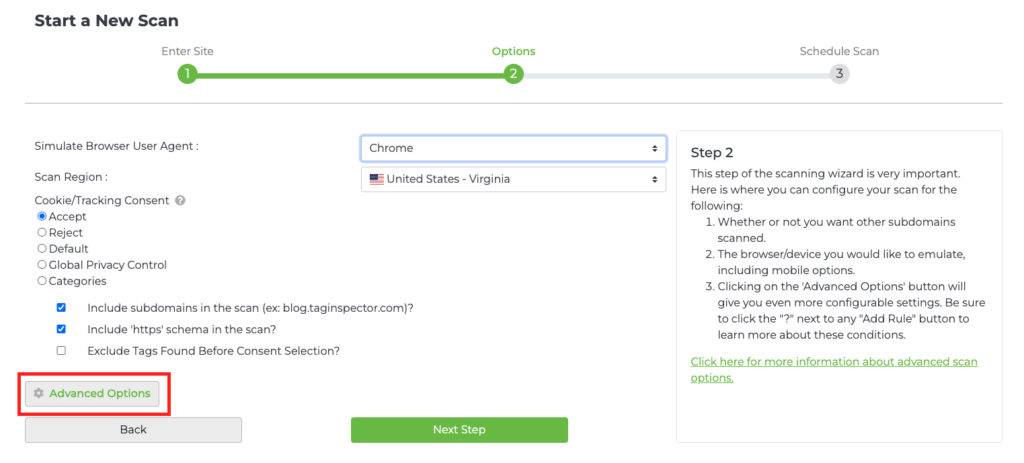
6. Within the “Advanced Options”, use the drop-down for “Scan Server-side Tags Using Container” to select the Container Configuration to be used in the scan. This should be the Container Configuration matching the ssGTM instance on the site to be scanned.
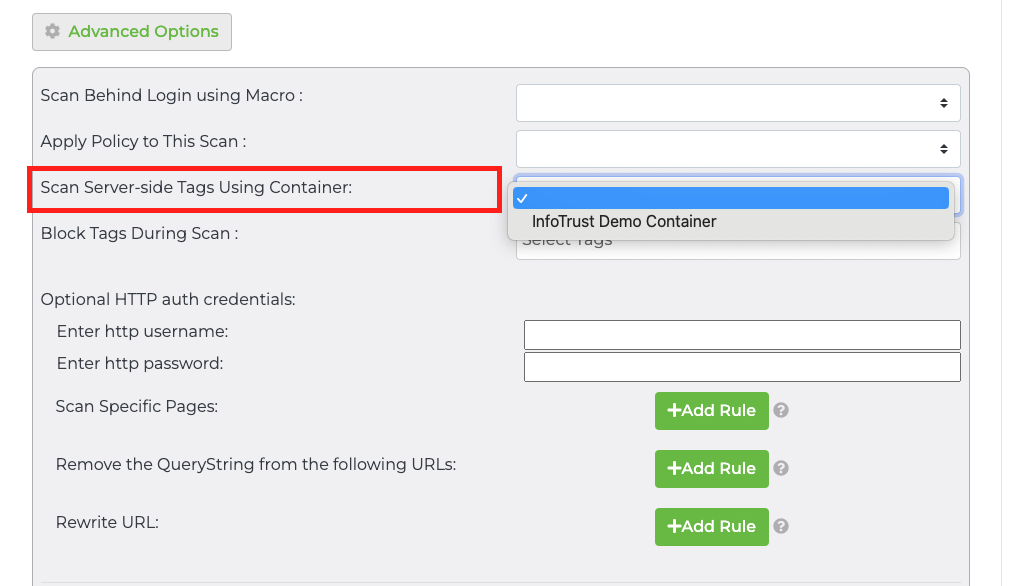
7. Proceed to the next step
8. Select the Scan Frequency and “Begin Scan”
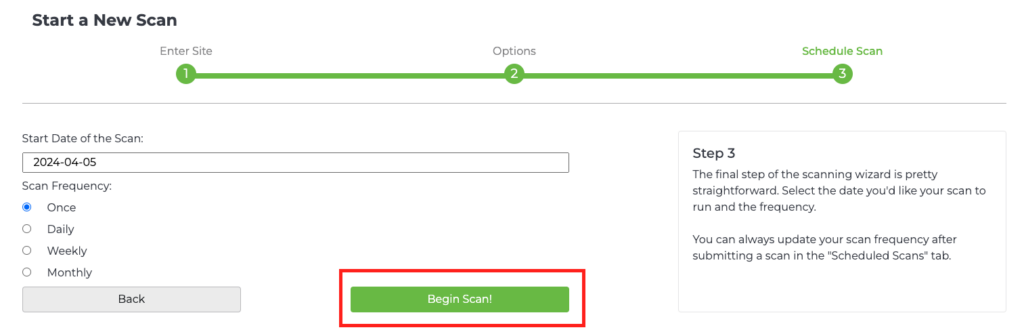
When the ssGTM configuration is applied to a scan, reporting will include all tags loading from the server-side container implemented on the site.
Apply a Server-side Configuration to a Site in Governance
When adding a new Site to the Tag Inspector Governance Module for ongoing monitoring across all consent conditions, the site’s Server-side Configuration must be added for tags loading from the ssGTM container to be available in reporting. This is done by adding an added Container Configuration when adding a Site to Governance.
- From the “Sites” tab in Tag Inspector’s Governance Module, select “Add Site”
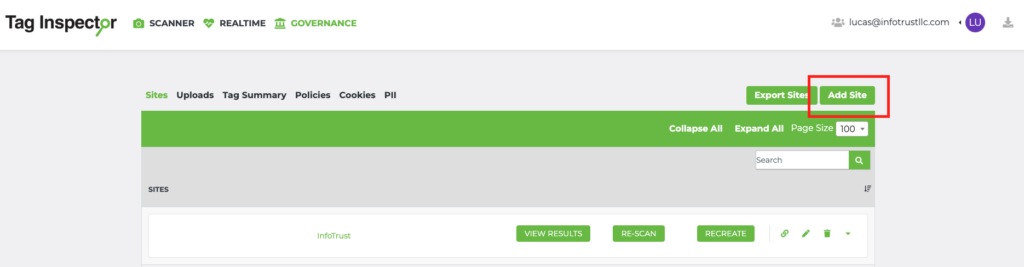
2. Name the site to be added and the domain to be scanned
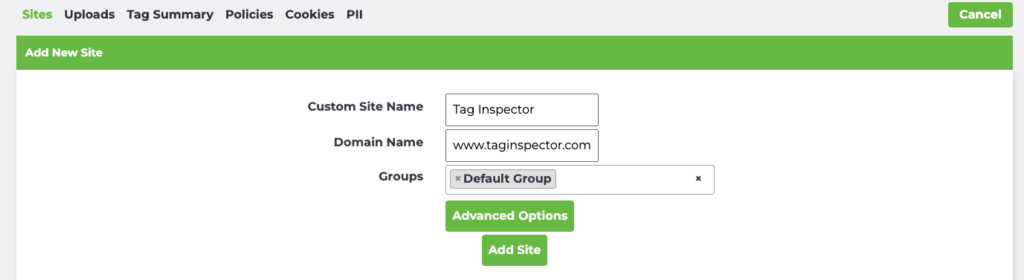
3. Select “Advanced Options”
4. Within the “Advanced Options”, use the drop-down for “Scan Server-side Tags Using Container” to select the Container Configuration to be used in the scan. This should be the Container Configuration matching the ssGTM instance on the site to be scanned.
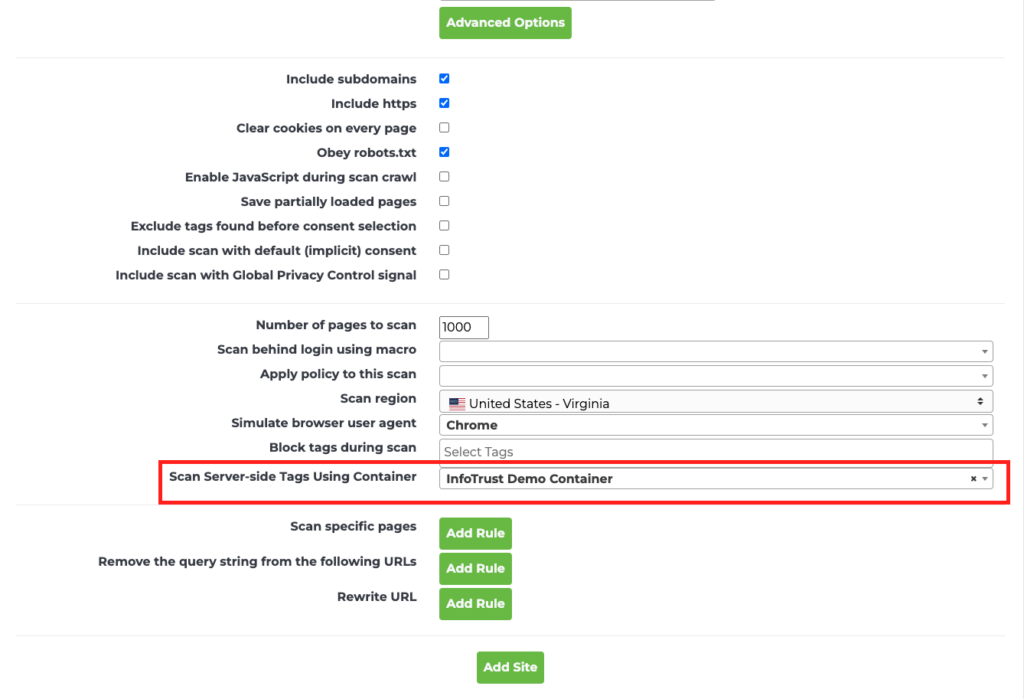
5. Apply any additional Advanced Options necessary for the site configuration
6. Select “Add Site”
Once the site is added with the associated Container Configuration, reporting will display server-side tag behavior and identified server-side tags will be available for Tag Policy definition and monitoring.
Server-side Tag Monitoring in Tag Inspector is a powerful feature to provide full visibility and ongoing compliance monitoring of data collection via a Server-side Google Tag Manager architecture. Contact us today to see it in action!