The nature of the marketing and advertising technology landscape is constantly shifting. The most recent winds pushing the industry are those of transparency and user privacy. Across the globe, we are seeing new regulations such as GDPR, ePrivacy Directives, and the California Consumer Privacy Act. In the wake of these regulations, there are also technical initiatives being introduced by major browsers such as Apple’s Intelligent Tracking Prevention (ITP) and Firefox’s Enhanced Tracking Prevention (ETP).
Given the current privacy and compliance environment, it is more important than ever to truly understand the data being collected across all of your websites, along with the behavior of all tags.
Addressed directly with some of the privacy legislation, as well as ITP and ETP, is the placement and use of cookies being set on user’s browsers when they are accessing your websites. To provide more transparency and help our users with understanding the cookie environments of their sites we are excited to announce new Cookie Audit & Reporting functionality within Tag Inspector!
What Is the New Cookie Audit & Reporting Functionality, Exactly?
Whenever you run a new Tag Inspector scan – in addition to all the great tag loading behavioral data you receive now, you will also find a few additional sections to the reporting.
1) Cookies Set By Tag
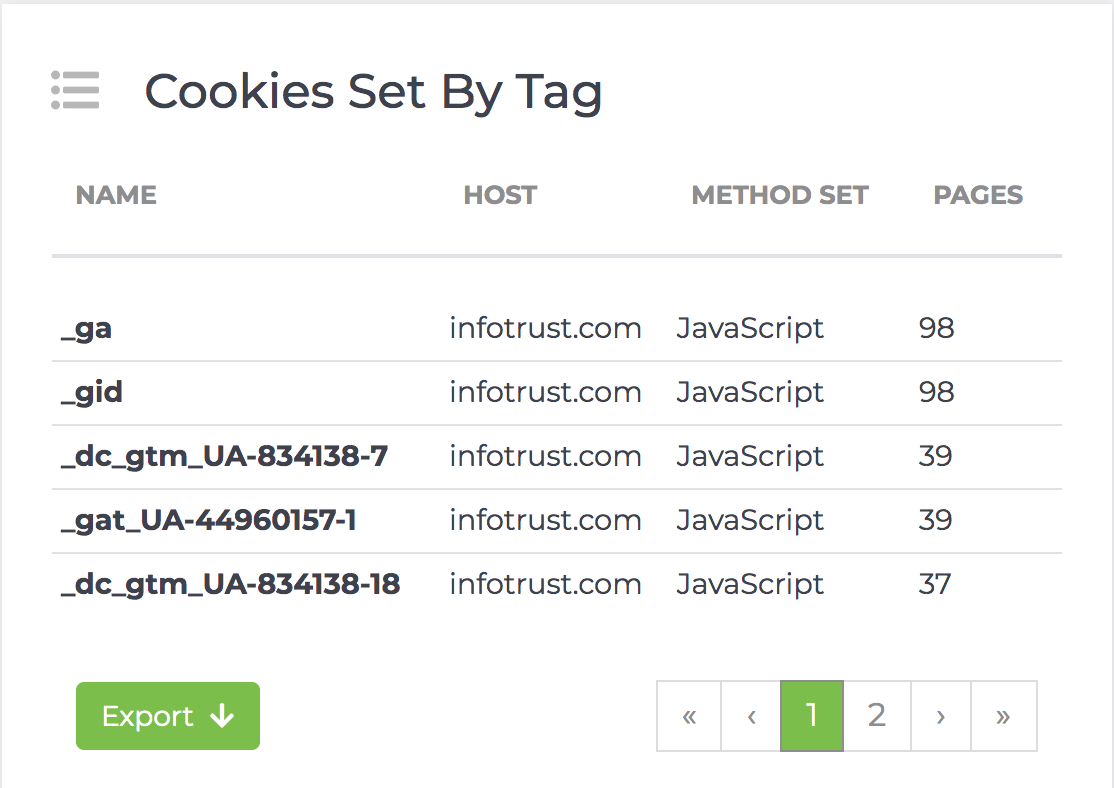
In the “Scan Details” section of your Tag Inspector Scan report, you will find a new module titled “Cookies Set by Tag.” When you select any of the tags found loading on your website, you can find a list of the cookies set, domain on which they are set, the method in which each is set, and then also the number of pages on which each cookie is being set.
2) Cookie Reporting
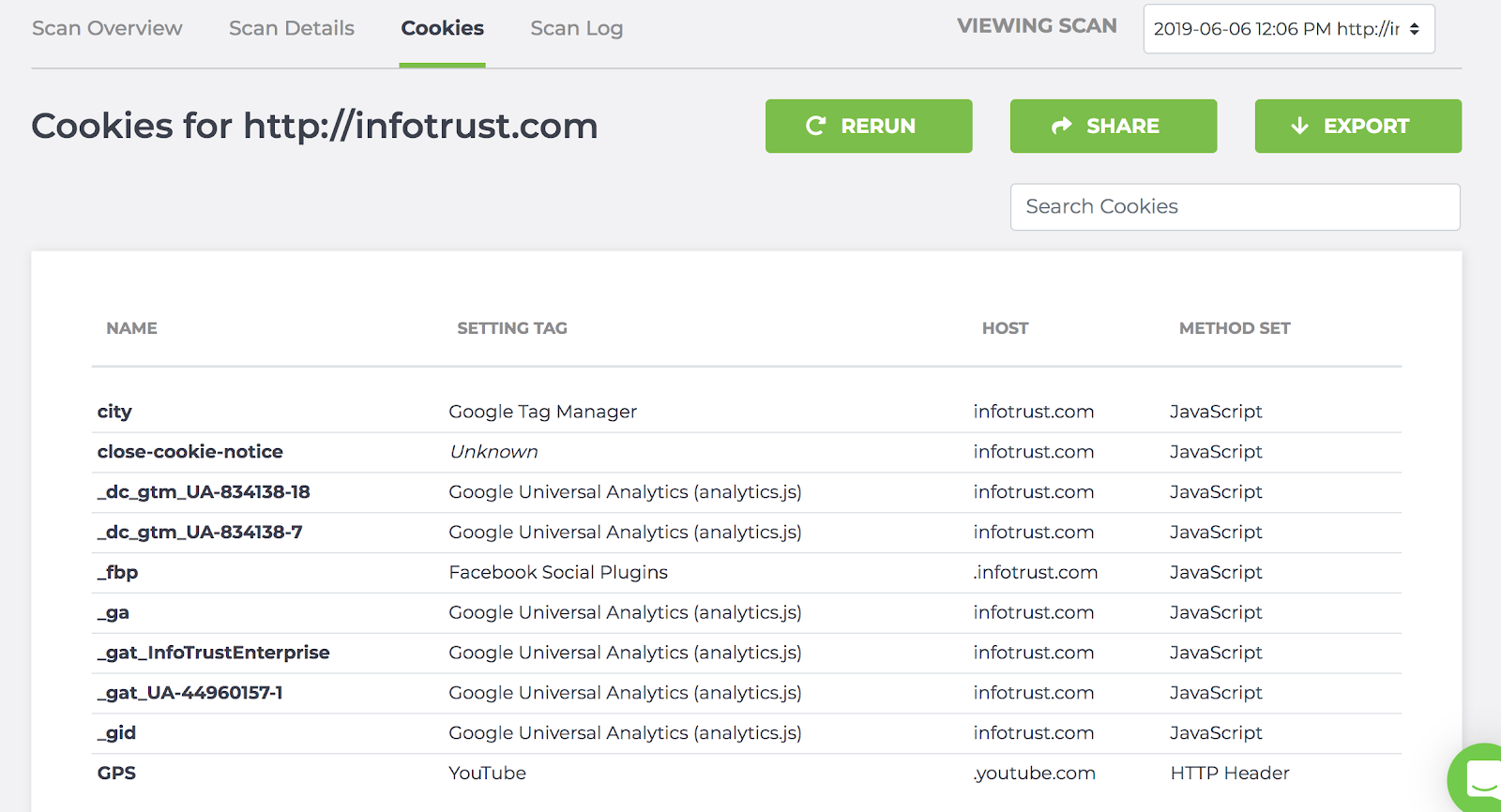
For any new Scan run, you will now find a unique section of the Scan report titled “Cookies.” Within this reporting, you are able to view a list of all cookies being set on the browser when the scan was run. It will list the name of each cookie, the tag setting the cookie, the domain on which the cookie is set, as well as the method by which the cookie was set.
To see more granular information about each of the cookies found, you can also click on the name of the cookie to view the URLs on which the cookie is being set, the specific file that is running to set the cookie, as well as the value for each cookie on each of the unique URLs on which it is set.
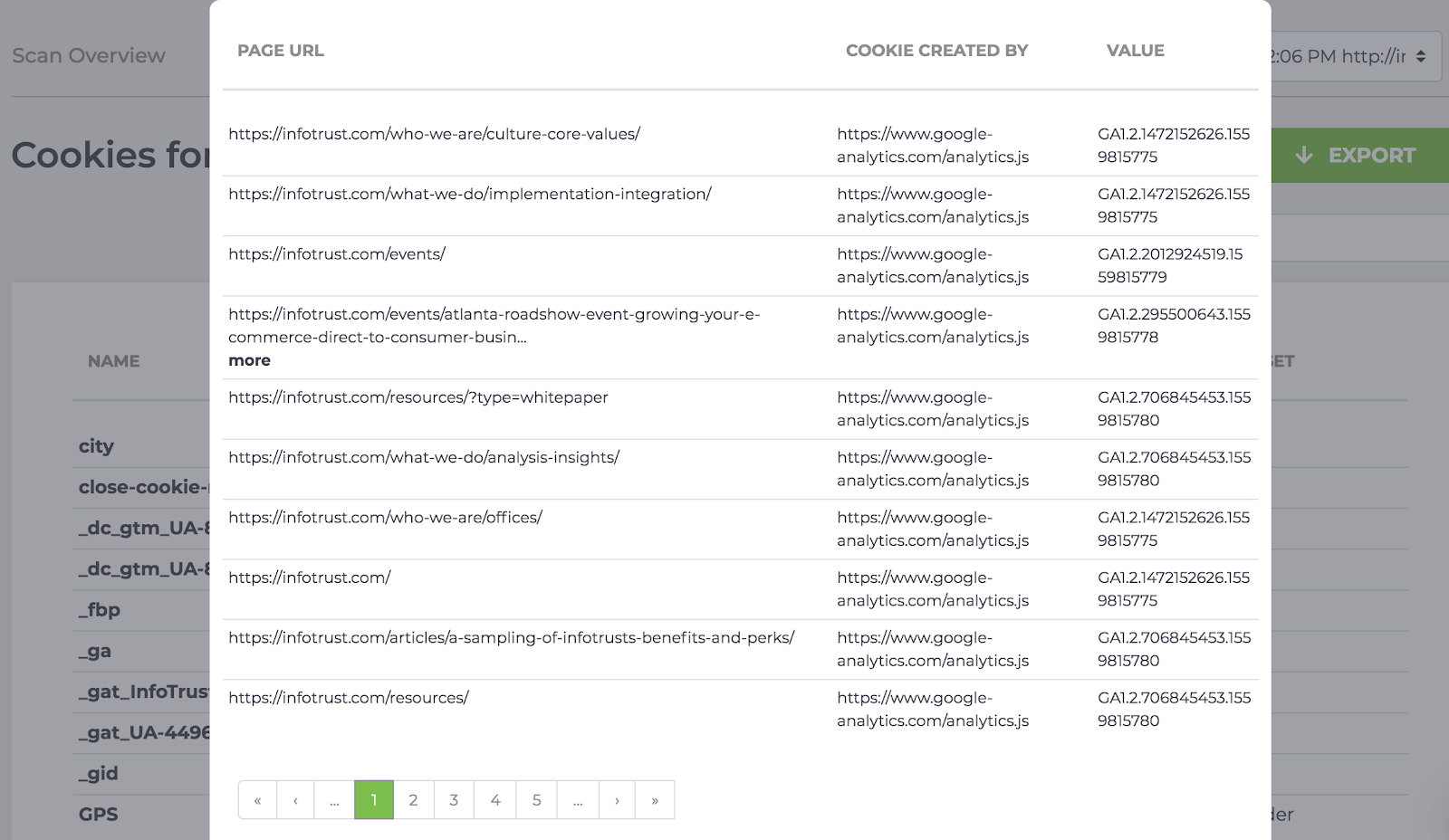
How it Works
The cookie collection functionality is applied to all accounts and does not require any special user action to enable. Simply kick off a new Scan and view the cookie information collected in the results.
Common Use Cases
Visibility around the cookies being set on your website and the ability to drill into the specifics of each can come into play for several different projects and initiatives. A few examples of the primary ones to keep in mind are the following:
1) Cookie auditing for privacy regulations
If you have websites in the EU, you are definitely familiar with the ePrivacy Directive. This Directive, commonly referred to as the “EU Cookie Laws,” directs each individual EU member state to have laws and regulations regarding the use of cookies and data storage for users on your websites. While each country has its own unique guidance, the laws require different methods and levels of disclosure and consent for the use of cookies.
The first step on the journey to compliance with these regulations is to understand all of the cookies being set when users are navigating your websites and the platforms that are responsible for them. Only with this information (and regular cookie audits to stay up to date) can you ensure the disclosure and consent requirements are being adhered to.
The new Tag Inspector Cookie Auditing functionality makes the process of visibility and auditing quick and painless so you can make sure no unauthorized cookies or platforms are loading on sites, putting you at risk for violation.
2) Evaluating the potential impact of Apple’s ITP and Firefox’s ETP updates
The new technical initiatives for privacy being rolled out across Safari and Firefox browsers are targeted directly at the cookies being set on websites. With the most recent releases to these tracking prevention efforts, third-party all but killed and first-party cookies set via javascript have significant restrictions placed on them as well.
In the new Cookie Auditing functionality, you can clearly see which of the cookies being set on your site are first-party, which are third-party, and if they are being set via javascript. Only after you get a grasp for these cookies and their associated platforms can you begin to estimate the risk of these privacy initiatives pose to your marketing and advertising efforts. From there you can put together a mitigation plan and assess your strategy for privacy-friendly advertising moving forward.
3) Consent Management Platform implementation
With GDPR, ePrivacy, and CCPA all carrying disclosure requirements at a minimum – many organizations are turning to Consent Management Platforms to handle notification and consent processes. One of the nice things about these platforms is that they make it easy to keep up to date lists and information about the different cookies being set on your sites. The difficulty with these tools is that while they manage the consent experience and opt-in/opt-out – they do not have a mechanism to actually stop cookies to from being set.
To make this happen, you need to implement the tags on your website in a manner consistent with the Consent Management System. The new Tag Inspector Cookie Audit functionality allows you to see these associations in one easy to view output. Understand exactly which platforms are setting which cookies to clearly outline and then implement the tags on your websites in such a way as to be consistent with the consent management implementation being undertaken.
As you can see, there are several different applications for the new Cookies reporting within Tag Inspector. Please let us know. below what you think and, as always, don’t hesitate to reach out to our team with any questions. We’re happy to help!

