Marketing Tags are the mediums for collecting data from a website. Data that is collected from these tags power online marketing campaigns and web analytics systems. These days there is uproar about marketing tags in the web analytics space, so much so that the very basis of all informed decision making regarding any online advertising campaign is dependent on the data collected by these marketing tags.
Ideally, tags can be created for a variety of purposes like collecting data from web browsers, enabling interaction between different sites, integrating third-party content, setting cookies, etc. But how does it all happen? Well, once a web browser requests a web page from the site’s server, the page content along with the tag code is returned to the browser where the tag code is executed and data is collected. Further, the browser is instructed by the tag to send the data collected to the data collection server.
This data can be collected on a third-party data collection server or on an in-house data collection center. Based on the tags being used for one of these purposes, they can be categorized one of two ways; first-party tags which are the tags that set the cookie for collecting the data on the same domain and facilitates in-house data collection, and third-party tags that set the cookies for collecting data on the third-party domain, usually a third party or vendor. The tags generate calls to external third-party servers for collecting the data.
Evolution of Marketing Tags
Below is a quick review of how tagging evolved from a simple tracking pixel to creating complete data turmoil:
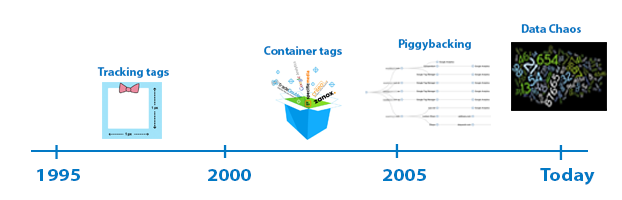
Third-Party Tags
These were among the first few tags that came into existence around 1995 with the intent to aid ad servers and analytics packages in measuring the effectiveness of the online marketing campaigns and website usage. With the expansion of digital media, more and more third-party service providers started creating their own tags to collect the data needed to power their solutions. It began with simple tracking pixels that are small, transparent images inserted into the page that are invisible to the site viewers despite getting loaded from the server hosting them. These image tags are represented by a 1×1 pixel and are displayed after a certain action is performed, like submitting a form or making a purchase. When the pixel image is requested from the server, these server calls can be counted to monitor the activities of the user on the site. A tracking pixel can be easily incorporated in a web page by modifying its HTML source code.
Gradually, tags evolved from simple pixels to sophisticated JavaScript code that has the capacity to collect a broad range of data. A snippet of JavaScript code is inserted into the source of each page of the website to be tracked. Once the page is loaded, the code executes. This code collects a large amount of data per visit and then sends it to whichever analytics software is being used. There are several advantages of JavaScript tagging like endless customization, the ability to make asynchronous calls, relatively low barriers to implementation, and easy debugging.
However, as the ease to implement tags and the flexibility of customization increased, the number of tags exploded. This led to an increase in the effort required to manage them, as complex code from multiple providers now had to be incorporated into a website.
Tag Container
To solve the issue of adding multiple tags on a website and managing them all in one place, tag containers were introduced in the early years of the new millennium by major ad networks. Container Tags (as the name suggests) contain or act as a wrapper around multiple tags. Once triggered, they trigger the other tags contained in that wrapper. They were designed to make it easier to add, change or remove multiple tags to a website since they provide a delivery mechanism for the tags they contain.
Despite of all the goodness of centralization, Tag Containers suffered a major drawback. When excess third-party code was inserted onto the site, its performance would degrade. This was the turning point that ultimately led to necessary evolution of Tag Management Systems that could replace all the tags on a website with a single piece of JavaScript code. All the tags that are replaced are then fired based upon the rules that have been set by the tag management system user. This not only boosts up the performance but also gives a greater control to the user over the website and tags.
Data Chaos due to Piggybacking
Now that multiple tags could be implemented on a site, there was a need to extend the range of collection beyond a single tag. This need was realized mainly due to increased spending on online advertising, and finally, ad networks tied together ad server tags in a chain to increase audience reach across multiple publisher sites. This tying up of tags in a chain-like fashion is referred to as “piggybacking”, and allows one tracking server to invoke tags from another tracking server, which could then in turn invoke tags from yet another tracking server, and so on. This is commonly referred to as one tag firing another tag, which could fire yet another tag, and so on.
Tag Piggybacking has provided the competence of connecting audiences across sites, leading to innovative approaches of buying and selling advertisements like the current real-time bidding systems and data exchanges. However, this leads to data chaos, as site owners usually have no visibility or control over the tags that are piggybacking. This dramatic growth of marketing tags has created an increase in privacy concerns due to unintentional data transfers and the data getting leaked to undesired third parties since the owner has no visibility of the Piggybacking tags. Also, piggybacking adds an overhead of tag calls to a site, which can affect site performance, and can in fact lead to the loss of some amount of data due to tag loading issues.
Today we essentially stand in the age of data chaos, but fortunately we have tools like Tag Inspector! Tag Inspector gives the website users a complete road-map of the tag activities on their web sites, including not only the tags found directly on their site, but also the Piggybacking tags. This information can be of a great advantage for finding the data getting leaked from your site due to Piggybacking.
Scan your site using Tag Inspector today!