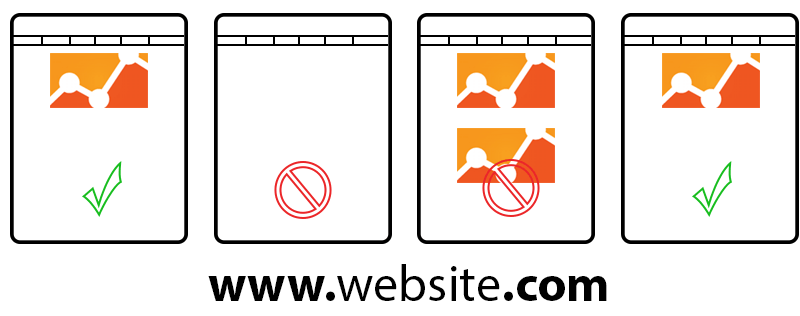
Have you ever run into an issue when your digital marketing and/or analytics tags have “fallen off” a site? Maybe you’re checking your AdWords conversion report or looking in Google Analytics and you notice that no data is being captured. Or maybe you use third-party measurement services like comScore or Quantcast and they’re sending you emails telling you your site isn’t sending any data.
If you work in digital marketing and analytics, chances are that you’ve run into these types of instances. As an analytics consultant, I’ve seen this happen so many times I’ve lost count. Seriously.
So why does this happen? And more importantly, how can you ensure these scenarios don’t happen to you?
The Case for a Tag Audit
A tag audit is, well, pretty much what it sounds like. Auditing the tags on your website to ensure accurate data. I’ve written before on the topic of data accuracy.
Tags, sometimes referred to as pixels or beacons, are typically a bit of JavaScript code used to record specific types of data on a website. Many third-party marketing services, like AdWords or DoubleClick, use tags to track behavior once users have clicked on an ad. Other tools, like SiteCatalyst or Google Analytics, use tags to track information about the user and what they’re doing on a site.
Tags are extremely important to measuring outcomes for your website and marketing activities. If you’re missing these tags, most likely you’re SOL.
[Tweet “Tags are extremely important to measuring outcomes for your website and marketing activities.”]
You might have just spent $10,000 on some really cool new marketing campaign, but if you can’t tie the conversions on your site to your marketing activities, your boss is not going to be happy and ipso facto, you won’t be either. And yes, I just dropped an ipso facto on you.
To ensure that your data is accurate, I highly recommend performing a tag audit. A tool like Tag Inspector can show you:
- What tags are on your site
- What pages the tags are on
- What pages the tags are missing from
- How the tags are implemented (in the source of page, through a tag management system, or piggybacking off of another tag)
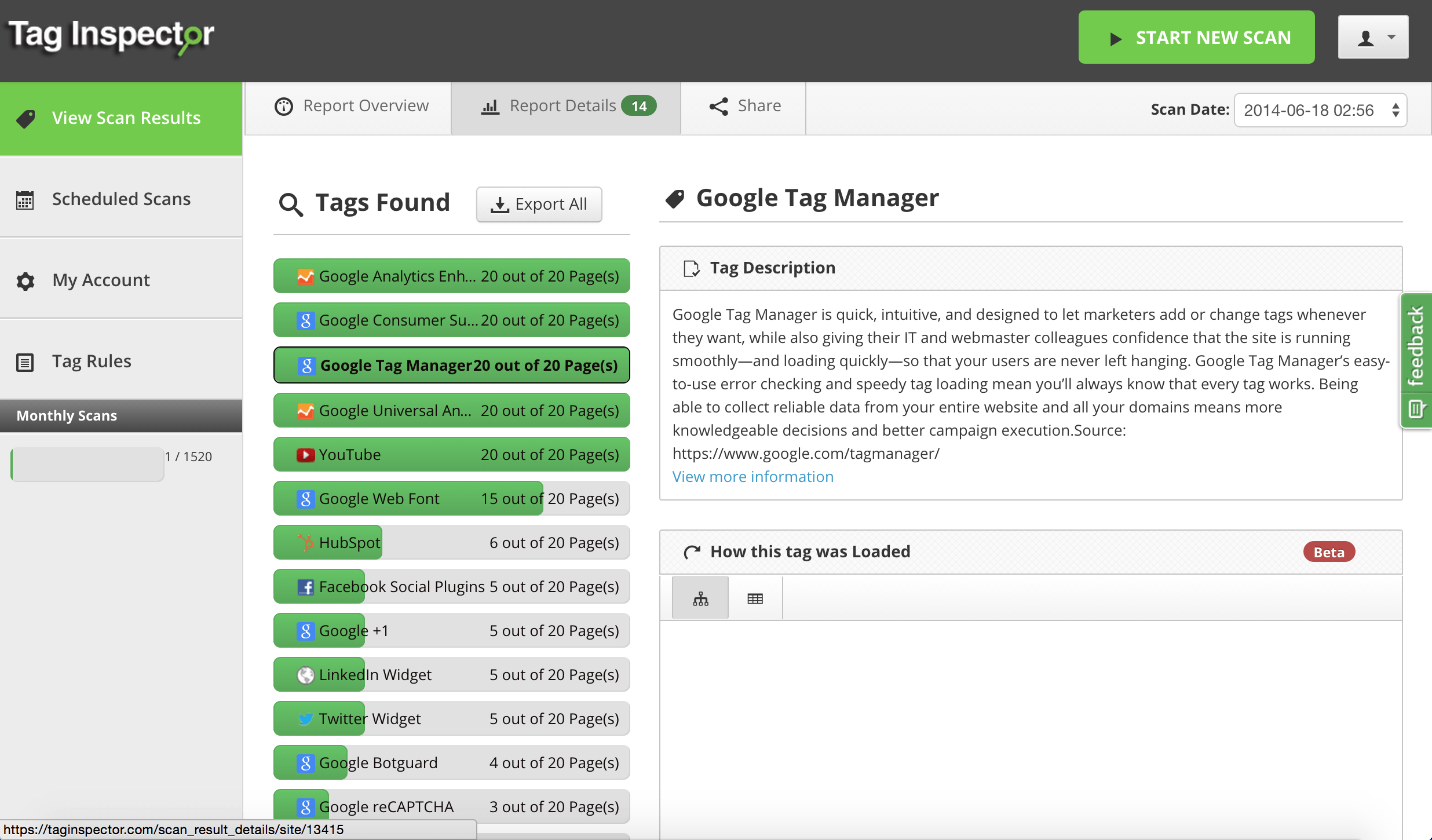
Screenshot from Tag Inspector
I’ve been burned a few times by developers not putting tags on the correct pages. I love my development friends, but I’d rather scan the site with a tool like Tag Inspector than take their word for it. But hey, maybe that’s just me?
But is One Tag Audit Enough?
Auditing your site once is a step in the right direction. Hey, now you know on Feb 2, 2015, that your site had 23 tags on it and also where those tags were located. But is that really enough?
I would argue that no, that’s not enough. Throughout the year, your website might be updated 10, 20, 30 times. A few of those might be major updates – or maybe even a full redesign.
Let me go ahead and say this: Developers don’t really care about your marketing or analytics tags. Some do, most don’t. And that’s no shot at them. Their main job description includes making sure the site works properly, has an intuitive user experience, and looks good. Adding that Google Analytics tag is very low on their list of priorities.
Because of this, there are many opportunities for your tags to “fall off” the site.
My general recommendation is to run a monthly tag audit of your site to ensure full data accuracy. For larger, more complex websites, I recommend performing a weekly audit.
[Tweet “Run a monthly tag audit of your site to ensure full data accuracy.”]
With Tag Inspector, you can set up scans to audit your tags daily, weekly, or monthly. Let us help you ensure your data is accurate!