In a previous blog post, I described what tag audits are and why they’re important. For those of you that didn’t read it, tisk tisk:

P.S. If you know what movie the above gif is from, drop me a line (@apgibson16). I’ll give you a shout-out, because that’s impressive.
Anyway, to summarize, tag auditing is the process of scanning your site to ensure accurate data collection. Taking that one step further, it’s essentially making sure that your tools that collect data like Google Analytics, HubSpot, Adobe Analytics, Optimizely, etc. have tags on all the necessary pages and they’re working properly.
[Tweet “Tag auditing is the process of scanning your site to ensure accurate data collection.”]
Best Practices for Tag Auditing
For our new Tag Inspector customers, we recommend a few tag auditing best practices:
- Decide ownership of tag auditing
- Create a tag policy
- Schedule regular scans
- Scan your entire site
- Have a process for fixing issues
- Educate others
[Tweet “Tag Auditing Best Practices: Decide ownership, create tag policy & regularly scan entire site”]
Decide Ownership of Tag Auditing
This one is rather important, because if nobody owns tag auditing, you’re going to have a bad time. [Insert “you’re gonna have a bad time” meme for all my redditors out there].
Ownership is an issue that rears it’s fugly little head all the time, whether we’re talking about the use of software, processes, tasks, and so on. Without an owner, there is no culpability.
So, the first step before you can get started with tag auditing is to identify an owner. This person will be responsible for:
- Initially getting buy-in from management
- Purchasing and setting up the tag auditing tool
- Providing user access to all necessary parties
- Creating a tag policy
- Scheduling regular site scans
- Documenting process for reviewing results and fixing issues
- Education and training
Depending on the size of your companies – and the number of digital properties you own – tag auditing can be owned by IT/development or marketing. Coming from a marketing and analytics background, my recommendation would be for marketing to own tag audits because they are the end users of the data.
From my experience, IT/development is not concerned with the pages a marketing tag or pixel is on. And I can’t blame them. For the most part, they don’t use the data. They’re busy in the matrix doing developer things. Andy Bengel, Tag Inspector’s lead developer, is probably reading this as I type…
Create a Tag Policy
I’ve spoken about creating a tag policy before. In fact, I presented a webinar this past week on Ensuring Data Accuracy With a Tag Management Policy.
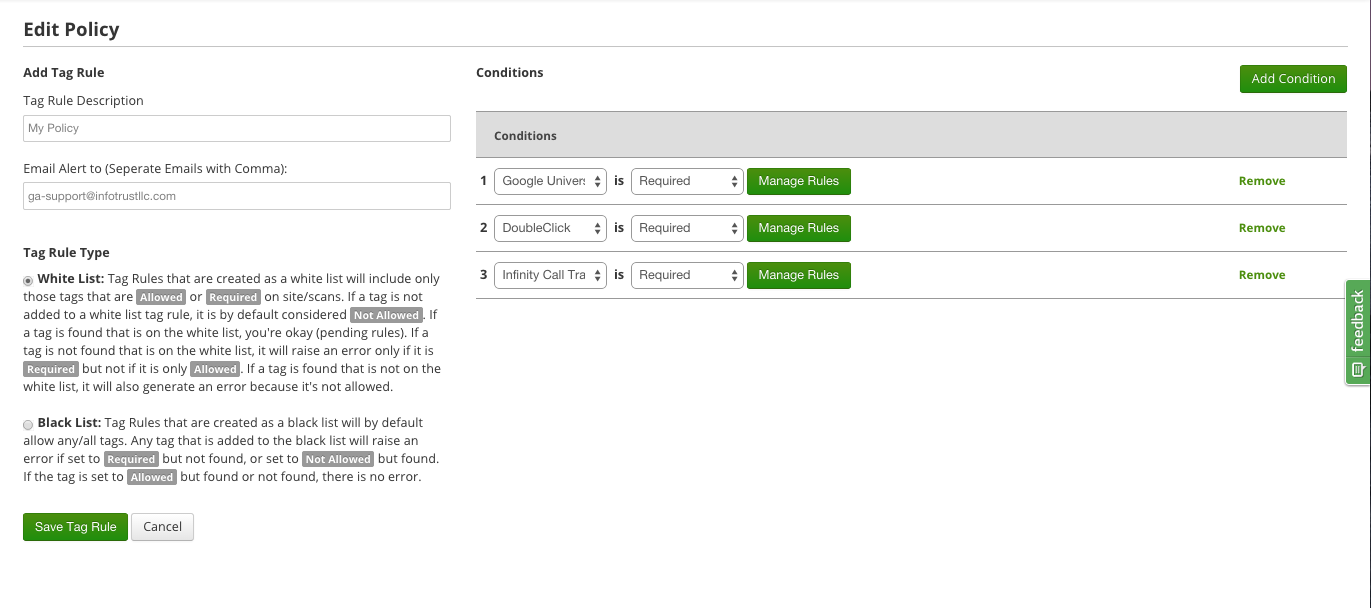
A tag policy outlines the tags that are allowed and not allowed on a site (or sites). It’s crucial for larger organizations that manage 100’s or 1000’s of websites to ensure only approved tags make it onto your sites.
If you own a few sites, or even just one, I would still recommend creating a tag policy. It ensures you can control the flow of data on your site, which will save you from privacy issues that might arise from unapproved tags.
Schedule Regular Scans
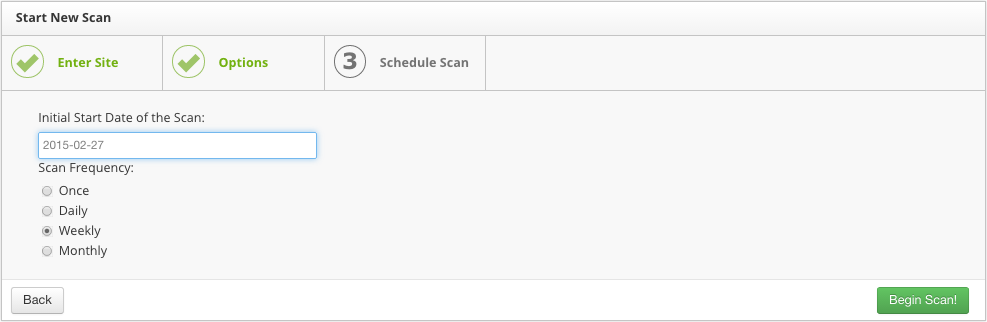
Regular scans are the crux of auditing tags. You want to ensure that your important marketing tags are maintained throughout your site(s) on a regular basis.
I’ve seen marketing tags removed many times by accident during website updates. Each time this happens, it’s kills a bit of you inside. At this point, I don’t have much left.
If you’ve also created a tag policy, you can create regular scans that also report on any policy issues. This is a great feature available inside Tag Inspector.
I recommend setting up monthly scans for small to medium websites.
For larger websites, I recommend scheduling weekly or even daily scans. Typically, with these larger sites, updates are happening much more often, which increases the likelihood of your tags being removed. For your sanity, please don’t let this happen.
[Tweet “Tag Audit Best Practices: Large sites: scan 1x week/day. Small to medium sites: 1x month.”]
Scan All Your Site Pages
This seems pretty obvious, but you should be setting up a scan for your entire site. However, it can be a bit more complicated than scanning your entire domain.
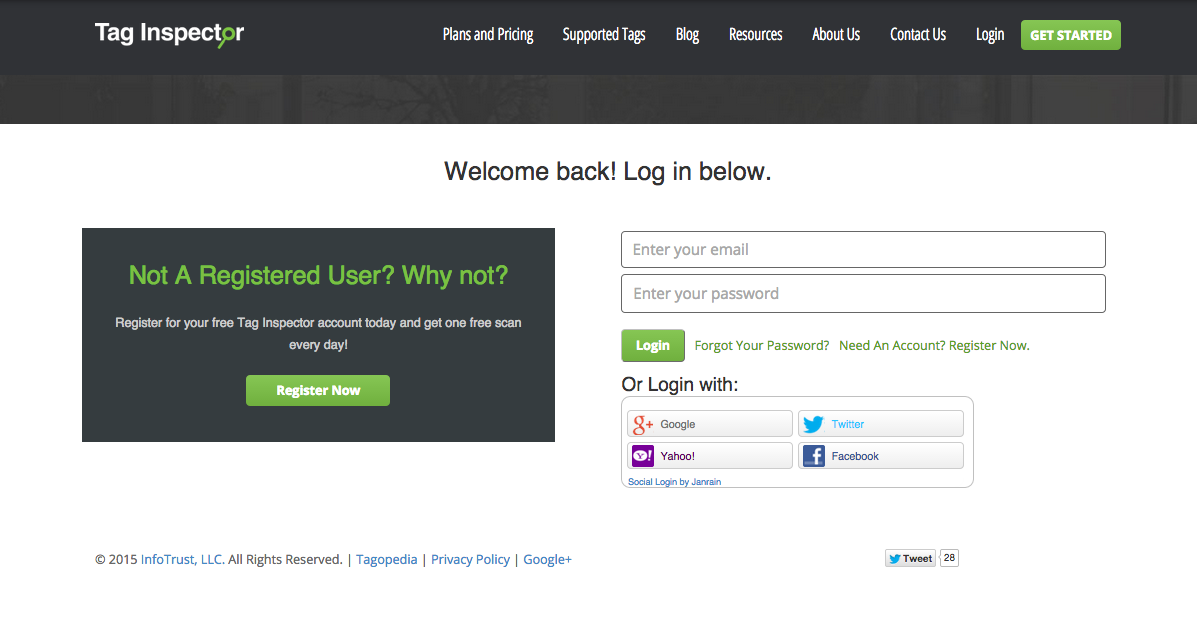 Typical scanning tools will only scan publicly available pages. This means any pages behind a paywall or login will not be scanned. Tag Inspector can scan behind these pages to ensure you’re getting full coverage of your website.
Typical scanning tools will only scan publicly available pages. This means any pages behind a paywall or login will not be scanned. Tag Inspector can scan behind these pages to ensure you’re getting full coverage of your website.
Document Process for Reviewing Results and Fixing Issues
Once you’ve set up your regular scans, you’re not finished. Somebody will need to regularly review the results to identify any issues.
The process will outline:
- Who will be reviewing the results on a regular basis
- The process for requesting website updates to fix issues
- Who will make the website updates
This will ensure that you have full coverage, from identifying issues, to getting them fixed.
Educate and Train Others
The last best practice I have to offer is provide education and training. To this day, many marketers aren’t aware of the need to ensure their data being captured is 100% accurate. Build this awareness by educating them on the problem and the solution (regular tag audits).
Also, train others in your office on how to use your auditing tool. Arm them with the power to ensure their online marketing data is accurate. They’ll thank you – and you’ll look much smarter!
Get started with tag auditing by creating your free Tag Inspector account below!